

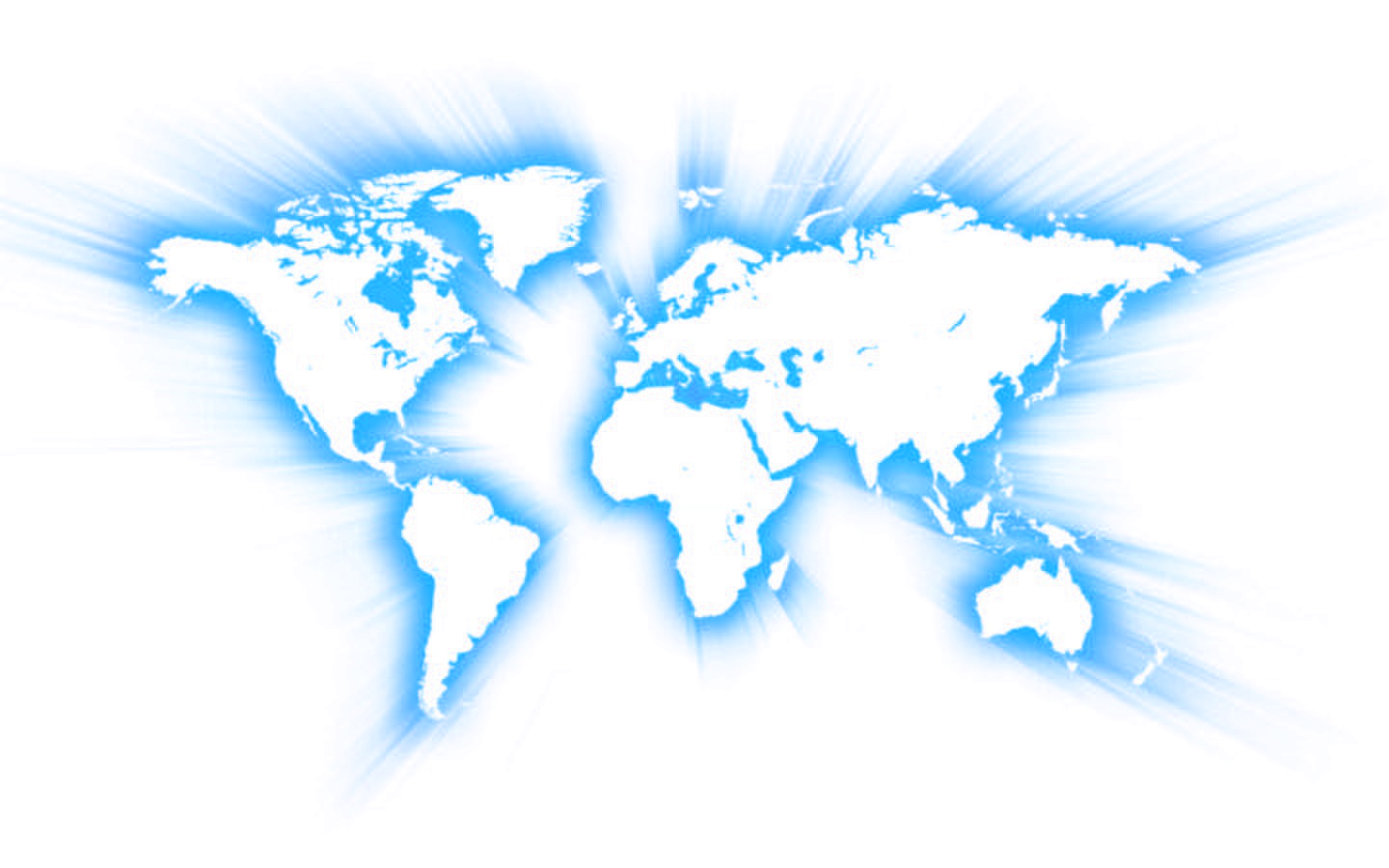
Go to
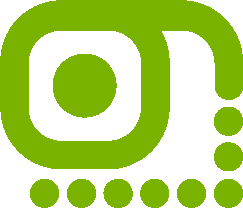
Use Endian Firewall to protect your entire network including segregated email and web servers
This method is based on Ubuntu variants of Linux. Other variants may differ.
SSSD stands for “System Security Services Daemon” which basically manage access and retrieve information to remote directories. SSSD is basically connecting to Active Directory and check if the account has the rights to perform the connection. This package is not installed by default. So, first we will need to install this package. To do that, open up a Terminal console and issue the following command
At this stage, we should be ready to connect to your Active Directory. Indeed, we have installed the necessary packages to “talk” to Active Directory (i.e. SSSSD) and the name resolution process has been configured accordingly (ip address and dns server settings). Before we effectively join the domain, we will first check that our configuration is valid and that we will be able to join our Active directory domain. Open a Terminal console and issue the following command
/etc/hostname
In this step, we will ensure that our Ubuntu machine is already configured with a proper name and that the fully qualified domain name is used. To validate or configure your system with a proper computer name, you will need to edit the file.
In this file, you will have to enter the fully qualified domain name (FQDN) that will be used. It’s important to note that the FQDN of the Ubuntu machine needs to match the Domain name of the Active Directory, for example LINUX.YOURDOMAIN.COM.
realm discover {AD Domain Name}
Time to join the Active Directory. The joining process is quite simple actually. From your Terminal Console, simply issue the following command
realm join {AD Domain Name}
You mey be required to use the Domain admin password to enable loining, if so, the above command would look like -
realm join --user={Admin username} -v {AD Domain Name}
www.mystormcloud.co.uk | Copyright © 2023 | Private